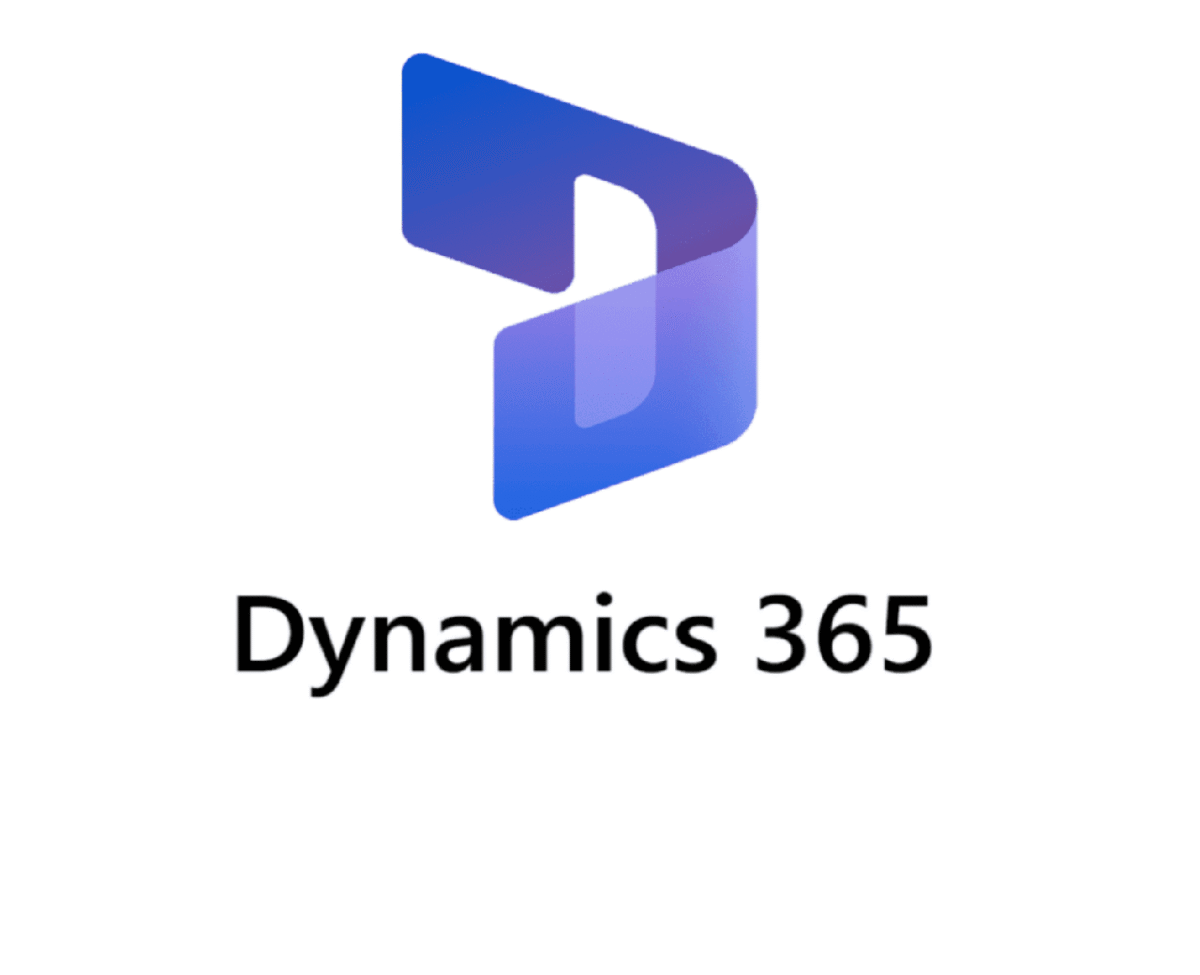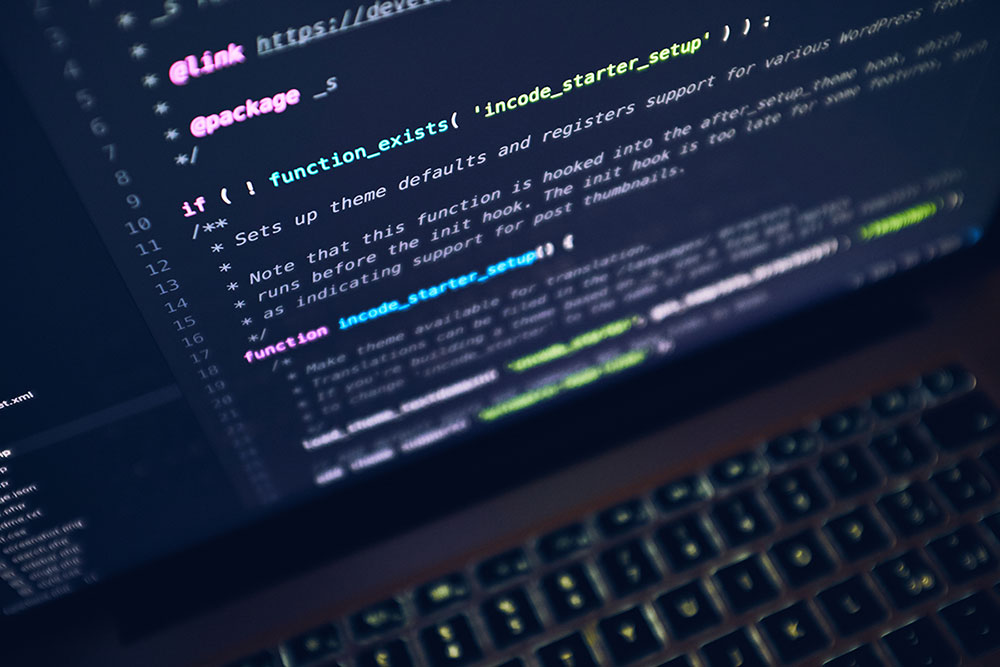Understanding JavaScript’s Math.cbrt() Function with ease
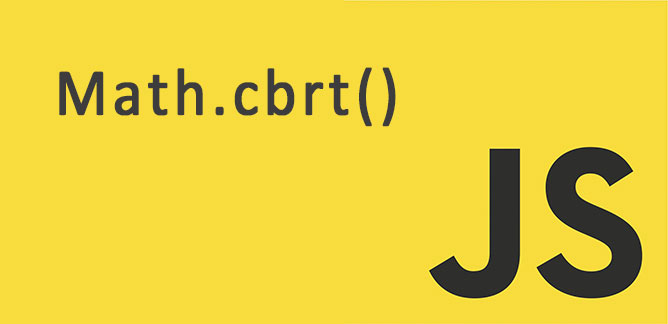
JavaScript is a powerful programming language that offers various built-in methods for mathematical operations. One such method is Math.cbrt(), which calculates the cube root of a given number. In this article, we’ll explore the fundamentals of this function, its usage, and provide a detailed explanation of the code snippet you’ve shared.
What is Math.cbrt()?
The Math.cbrt() function is a static method of the Math object in JavaScript. It returns the cube root of a number[5]. In mathematical terms, if y = Math.cbrt(x), then y3 = x. This function is particularly useful when dealing with calculations that require finding the cube root of a value.
Syntax and Parameters
The syntax for using Math.cbrt() is straightforward:
Math.cbrt(x)Here, ‘x’ is the number for which you want to calculate the cube root[12].
Understanding the Code Snippet
Let’s break down the code snippet you provided:
<p id="demo"></p>
<script>
function myFunction()
{
document.getElementById("demo").innerHTML = Math.cbrt(125);
}
</script>This code consists of two main parts: an HTML element and a JavaScript function.
HTML Element
<p id="demo"></p>This line creates a paragraph element with the id “demo”. This element will be used to display the result of our calculation.
JavaScript Function
function myFunction()
{
document.getElementById("demo").innerHTML = Math.cbrt(125);
}This defines a function named myFunction(). When called, it performs the following actions:
- It uses document.getElementById(“demo”) to select the HTML element with the id “demo”.
- It calculates the cube root of 125 using Math.cbrt(125).
- It sets the innerHTML of the selected element to the result of this calculation.
The Output
When myFunction() is called, it will calculate the cube root of 125 and display the result in the paragraph element. The output will be:
5This is because 5 is the cube root of 125 (5 * 5 * 5 = 125)[7].
Exploring Math.cbrt() Further
The Math.cbrt() function is versatile and can handle various types of inputs. Let’s look at some examples:
Positive Numbers
console.log(Math.cbrt(8)); // Output: 2
console.log(Math.cbrt(27)); // Output: 3Negative Numbers
Math.cbrt() can also handle negative numbers:
console.log(Math.cbrt(-8)); // Output: -2Decimal Numbers
It works with decimal numbers as well:
console.log(Math.cbrt(64.144)); // Output: 4.002997752808288Special Cases
Math.cbrt() handles special cases gracefully:
console.log(Math.cbrt(0)); // Output: 0
console.log(Math.cbrt(-0)); // Output: -0
console.log(Math.cbrt(Infinity)); // Output: Infinity
console.log(Math.cbrt(-Infinity)); // Output: -InfinityBrowser Compatibility
Math.cbrt() is widely supported in modern browsers. It’s an ECMAScript 6 (ES6) feature, supported in all major browsers since June 2017[7]. However, it’s not supported in Internet Explorer, so if you need to support older browsers, you might need to use a polyfill or alternative method.
Practical Applications of Math.cbrt()
The cube root function has various practical applications in mathematics, physics, and engineering. Here are a few examples:
- 3D Graphics: In 3D modeling and computer graphics, cube roots are often used in calculations related to volume and scaling.
- Physics Calculations: Many physics formulas involve cube roots, especially in areas dealing with volume or three-dimensional space.
- Financial Modeling: Some financial models use cube roots in their calculations, particularly when dealing with compound interest over time.
- Data Analysis: In statistical analysis, cube roots can be used for data transformation, helping to normalize certain types of data distributions.
Optimizing Your Code for Performance
While Math.cbrt() is efficient for most use cases, there might be situations where performance is critical. In such cases, consider the following tips:
- Caching Results: If you’re calculating the same cube root multiple times, store the result in a variable instead of recalculating.
- Using for Large Datasets: When working with large datasets, consider using array methods like map() in combination with Math.cbrt() for efficient processing.
- Approximations: For some applications, an approximation might be sufficient. In such cases, you could use Math.pow() with a fractional exponent: Math.pow(x, 1/3).
Integrating Math.cbrt() in Your Web Applications
To effectively use Math.cbrt() in your web applications, consider the following best practices:
- Input Validation: Always validate user inputs before passing them to Math.cbrt() to avoid unexpected results or errors.
- Error Handling: Implement proper error handling to manage cases where the input might be invalid or lead to NaN results.
- Rounding Results: Depending on your application’s needs, you might want to round the results to a specific number of decimal places for consistency and readability.
- Responsive Design: When displaying results, ensure your design is responsive and can handle various output lengths gracefully.
Conclusion
Math.cbrt() is a powerful and easy-to-use function in JavaScript for calculating cube roots. Whether you’re building complex mathematical models or simply need to perform basic cube root calculations in your web application, this function provides a straightforward and efficient solution.
By understanding its usage, limitations, and best practices, you can effectively incorporate Math.cbrt() into your JavaScript projects, enhancing your ability to handle a wide range of mathematical operations.
Remember, while Math.cbrt() is highly useful, it’s just one of many mathematical functions available in JavaScript. Exploring other Math object methods can further expand your toolkit for handling complex calculations in your web development projects.
As web technologies continue to evolve, staying updated with the latest JavaScript features and best practices will help you write more efficient, readable, and maintainable code. Keep experimenting, learning, and applying these concepts in your projects to become a more proficient JavaScript developer.
Citations:
[1] https://developer.mozilla.org/en-US/docs/Learn/JavaScript/Client-side_web_APIs/Manipulating_documents
[2] https://www.scaler.com/topics/javascript-dom-manipulation/
[3] https://www.javatpoint.com/javascript-math
[4] https://truenorthsocial.com/seo/how-to-write-seo-friendly-blog-posts-in-2023/
[5] https://www.freecodecamp.org/news/dom-manipulation-in-javascript/
[6] https://biz-write.com/2022/03/18/writing-a-1500-word-blog-post/
[7] https://www.w3schools.com/jsref/jsref_cbrt.asp
[8] https://www.programiz.com/javascript/library/math/cbrt
[9] https://blog.hubspot.com/marketing/blogging-for-seo
[10] https://mathjs.org/docs/reference/functions/cbrt.html
[11] https://www.seospace.co/blog/how-to-optimize-blog-posts-for-seo
[12] https://developer.mozilla.org/en-US/docs/Web/JavaScript/Reference/Global_Objects/Math/cbrt
[13] https://sheknowsseo.co/how-long-should-a-blog-post-be-for-seo/
[14] https://firstpagesage.com/seo-blog/seo-best-practices/