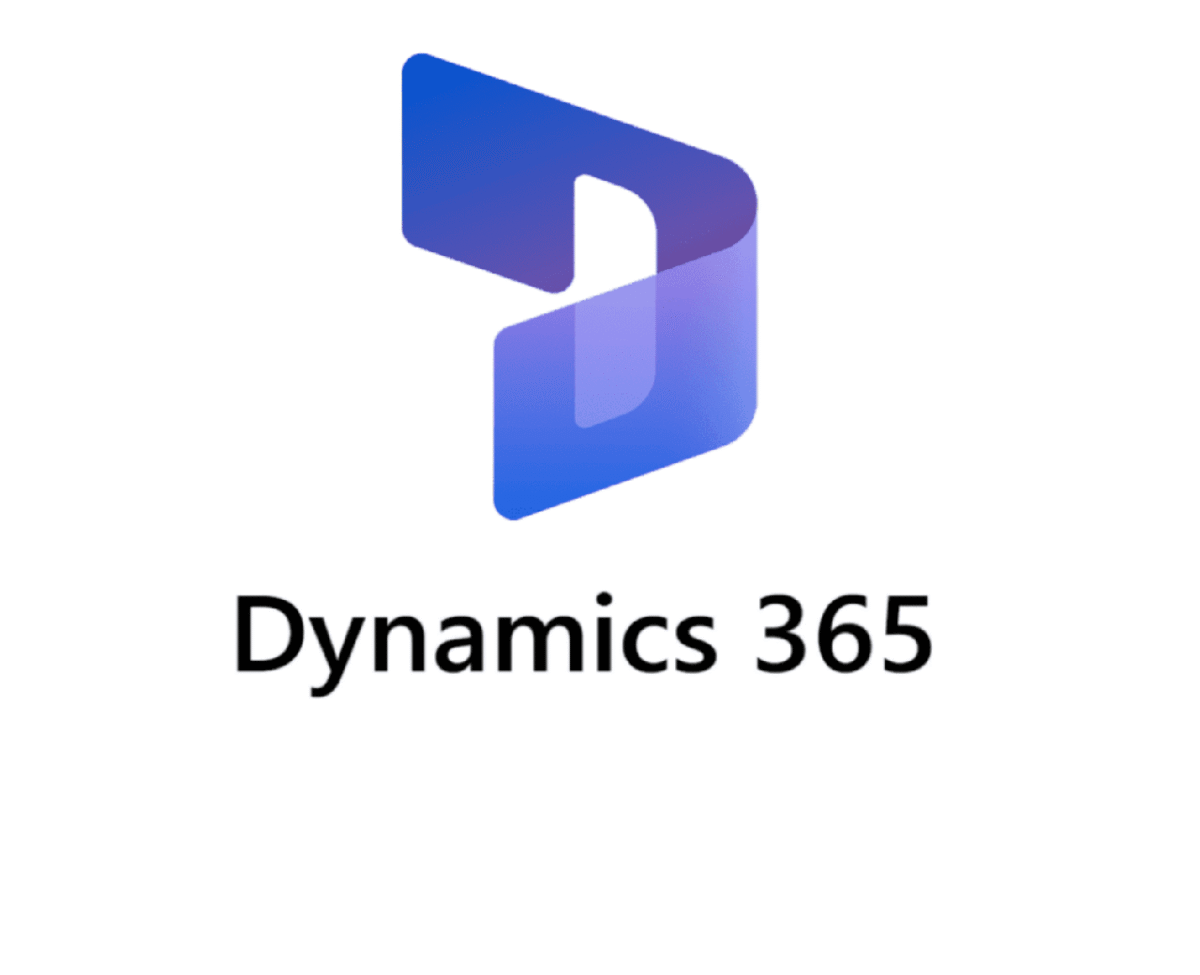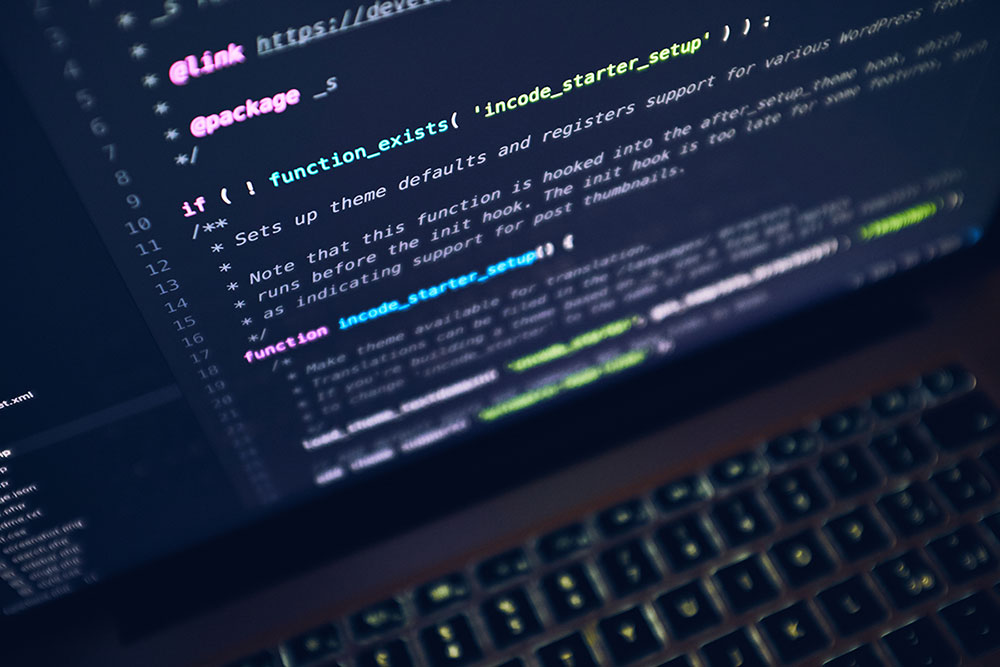Understanding Production Reservation Timing Options in D365 F&O
Microsoft Dynamics 365 Finance & Operations (D365 F&O) lets you choose when raw-material lines on a production order become physically reserved. The setting appears as the Reservation drop-down in Production control parameters and offers five mutually exclusive timing choices—Manual, Estimation, Scheduling, Start, and Release.
This guide explains what each option does, how it affects warehouse work, cost calculation, and shop-floor execution, and provides decision criteria to help you pick the optimal setting for your manufacturing strategy.
Contents
- Reservation Fundamentals
- Deep Dive into the Five Timing Options
- Comparative Analysis of Timing Options
- Cross-Module Interactions
- Configuration Walkthrough
- Testing & Validation Framework
- Troubleshooting Checklist
- Best-Practice Decision Matrix
- FAQ
Reservation Fundamentals
What “Reservation” Means
A reservation in D365 F&O changes the InventTrans StatusIssue from OnOrder (or OrderedReserved) to ReservPhysical. This action:
- Pins on-hand or on-order inventory to the production BOM line.
- Enables wave creation, pick work, and license-plate allocation in advanced warehousing.
- Guarantees cost roll-up accuracy by locking the inventory cost layer used at material consumption.
Default vs. Override
The Production control parameters page sets a single default for all production orders. You can override it:
- Per order via the Production order creation wizard.
- Per BOM line through the Override item production reservation feature on the Item model group.
- Via X++ services when integrating external planning tools.
Deep Dive into the Five Timing Options
1. Manual
Behavior
No automatic reservation occurs. Planners or warehouse staff must run Inventory ➜ Reservation ✓ on each BOM line or rely on batch jobs.
Typical Use Cases
- High-mix environments where planners decide material priorities daily.
- Make-to-order shops that want to stage components only after QA release.
Implications
- Zero system overhead, but the highest risk of “picked-short” production.
- Cannot generate warehouse work until manual reservation is done.
2. Estimation
Behavior
Inventory is reserved immediately after the Estimate batch finishes. The system looks at the costed BOM and reserves all quantities marked as Flushing principle = Pick.
Typical Use Cases
- Manufacturers that want cost roll-ups to reference fixed cost layers.
- Firms with long procurement lead-times that need an early material commitment.
Implications
- Early reservation can starve other orders if demand fluctuates.
- Pick work is not created yet unless Production line release is set to On production order release.
3. Scheduling
Behavior
Reservation occurs after either Operations scheduling or Job scheduling runs. At this stage, routing constraints (calendar, resource capacity) are already known.
Typical Use Cases
- Batch process plants where start/finish dates drive raw-material expiry.
- Complex routings that span multiple weeks; reservation aligns with the first material-consumption operation.
Implications
- Slightly later than Estimation, still early enough for purchasing MRP to see shortages.
- If a re-schedule moves the start date, reservations remain; you must manually release them to free stock.
4. Start
Behavior
Reservation fires when the order moves from Released ➜ Started or when Start is run via a batch job. Materials are therefore locked at the precise production commencement.
Typical Use Cases
- High-value or scarce items where last-minute changes are common.
- Heavy fabrication where the first operation is cutting and can tolerate late material delivery.
Implications
- Lowest inventory locking period before production, but still guarantees pick work creation right before execution.
- Requires very reliable inbound logistics; any delivery slip blocks Start.
5. Release
Behavior
Reservation happens during the status change from Scheduled ➜ Released. If Production line release is set to On production order release, D365 F&O also auto-generates warehouse waves, raw-material picking work, and routing papers.
Typical Use Cases
- Advanced Warehousing scenarios that rely on automatic wave templates.
- Discrete manufacturers aiming for “paperless” shop-floor execution where work and job cards print at release.
Implications
- Balances inventory commitment and operational readiness: you reserve only when operators are about to pick.
- If Requirement for material reservation is enabled, the order refuses to release unless 100% of materials can be reserved.
Comparative Analysis of Timing Options
| Criterion | Manual | Estimation | Scheduling | Start | Release |
|---|---|---|---|---|---|
| Earliest moment warehouse work can be generated | After manual action | After Estimate | Post-Scheduling | At Start | At Release |
| Risk of stock hoarding | Low | High | Medium | Low | Medium |
| Cost roll-up stability | Variable | Highest | High | Medium | High |
| Shop-floor visibility in Production floor execution | None until reservation | Early | Early | At Start | At Release |
| Recommended for advanced WHS | No | Sometimes | Rarely | Yes, if pick-to-line | Yes (best) |
Cross-Module Interactions
Master Planning (MRP)
- Estimation/Scheduling reservations feed Net requirements instantly, preventing double demand.
- Manual reservations appear only after user action, which may create false shortages.
Warehouse Management
- Wave templates for Work order type = Production require physical reservation.
- Work policies can override pick-work creation; ensure production locations are excluded.
Cost Management
- Actual cost layers are frozen at reservation. For Standard costing, variance arises only if later materials are substituted.
Configuration Walkthrough
- Navigate ➜ Production control ➜ Setup ➜ Production control parameters.
- On the General fast-tab, locate Production creation reservation.
- Pick one of the five timing values.
- If you choose Release, set Production line release to On production order release.
- For advanced Warehousing, confirm:
- Optional: enable Override item production reservation on specific Item model groups to deviate for bulk items.
Testing & Validation Framework
- Sandbox parameter clone – Export current parameters for rollback.
- Sample order set – Create representative production orders (simple, batch, project).
- Reservation audit – Use Inventory transactions inquiry to verify StatusIssue.
- Work creation log – Warehouse management ➜ Work creation history.
- Financial impact – Post Estimation ➜ verify cost vouchers.
- Capacity check – Inspect Capacity reservations to avoid resource overload.
Troubleshooting Checklist
- No work created ➜ Check Production line release and physical reservations.
- Order fails to release ➜ Confirm Requirement for material reservation vs. on-hand.
- Reserved on wrong site/warehouse ➜ Validate BOM line site/warehouse dimensions and reservation hierarchy.
- Pick work generates but nothing to pick ➜ Ensure license plates exist at storage locations.
Best-Practice Decision Matrix
| Manufacturing Profile | Recommended Timing | Rationale |
|---|---|---|
| High-volume, WMS, discrete assembly | Release | Auto wave, minimal inventory locking |
| Process industry with expiry-sensitive ingredients | Scheduling | Aligns reservation with operation dates |
| Engineer-to-order with daily engineering changes | Manual | Avoids premature locking of redesigned parts |
| Long-lead procurement, stable BOM | Estimation | Ensures vendor POs link to firm cost layers |
| Job-shop with cellular manufacturing | Start | Materials consumed immediately after issue |
FAQ
Q1: Can I mix timings on the same production order?
A: Yes—enable Override item production reservation at Item model group and set per-line principles.
Q2: Does changing the parameter retroactively update existing orders?
A: No. The value is stamped during order creation. Change the order manually or re-create.
Q3: How do soft reservations in Inventory Visibility Service relate?
A: Soft reservations sit outside the ERP and convert to hard reservations at release; timing still applies when the order reaches F&O.