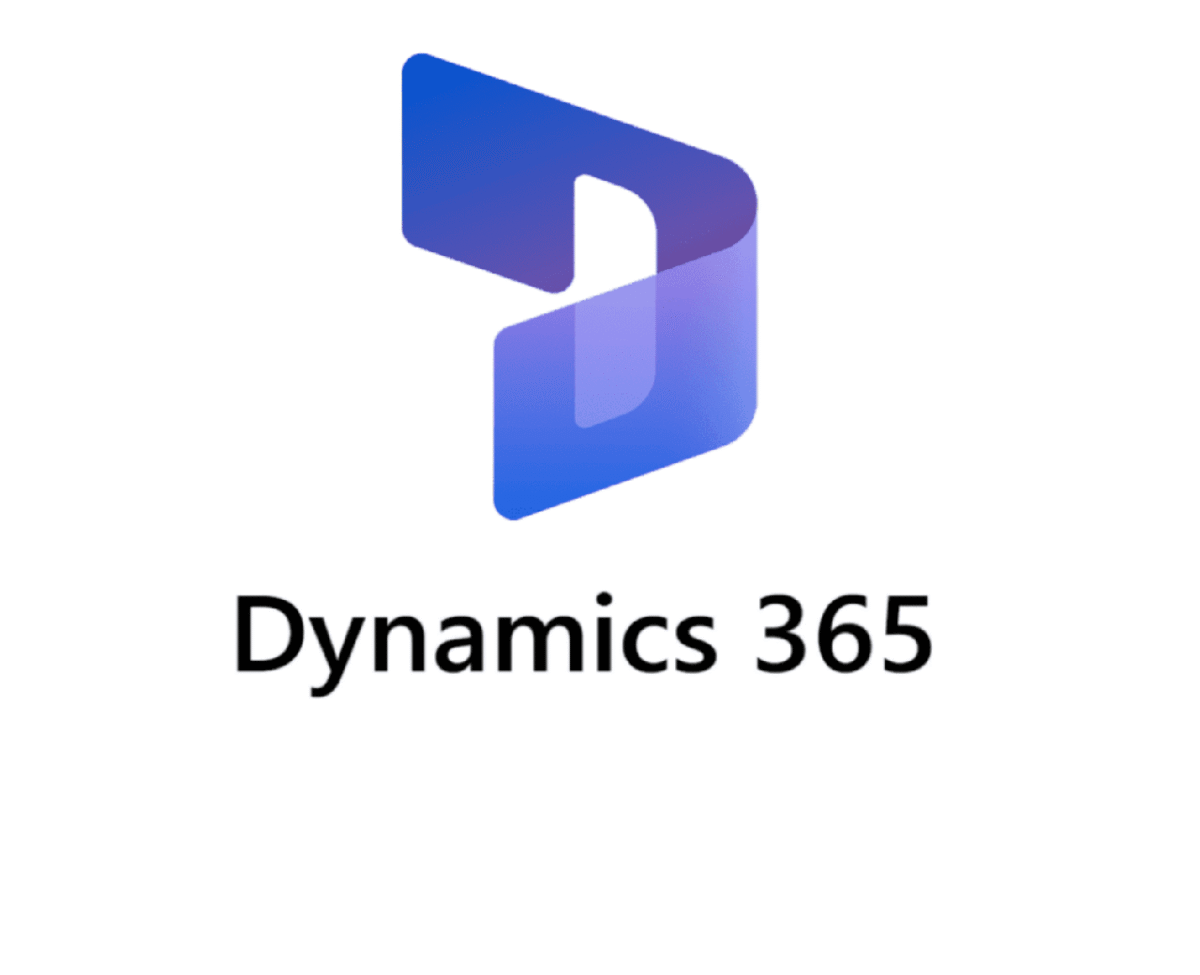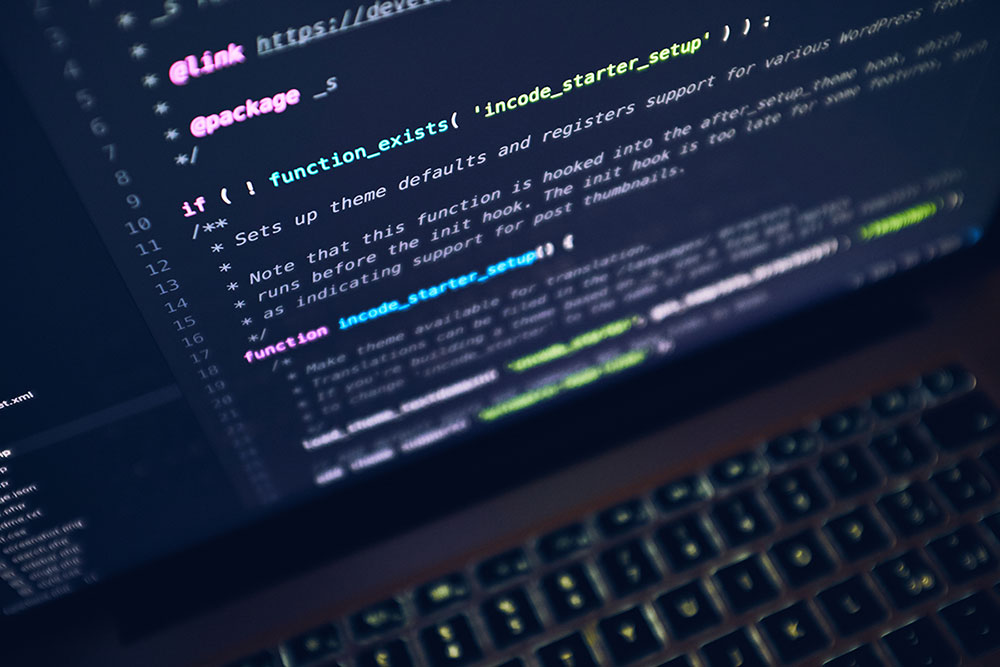Work Templates in Dynamics 365 Finance and Operations: The Orchestrator of Warehouse Operations
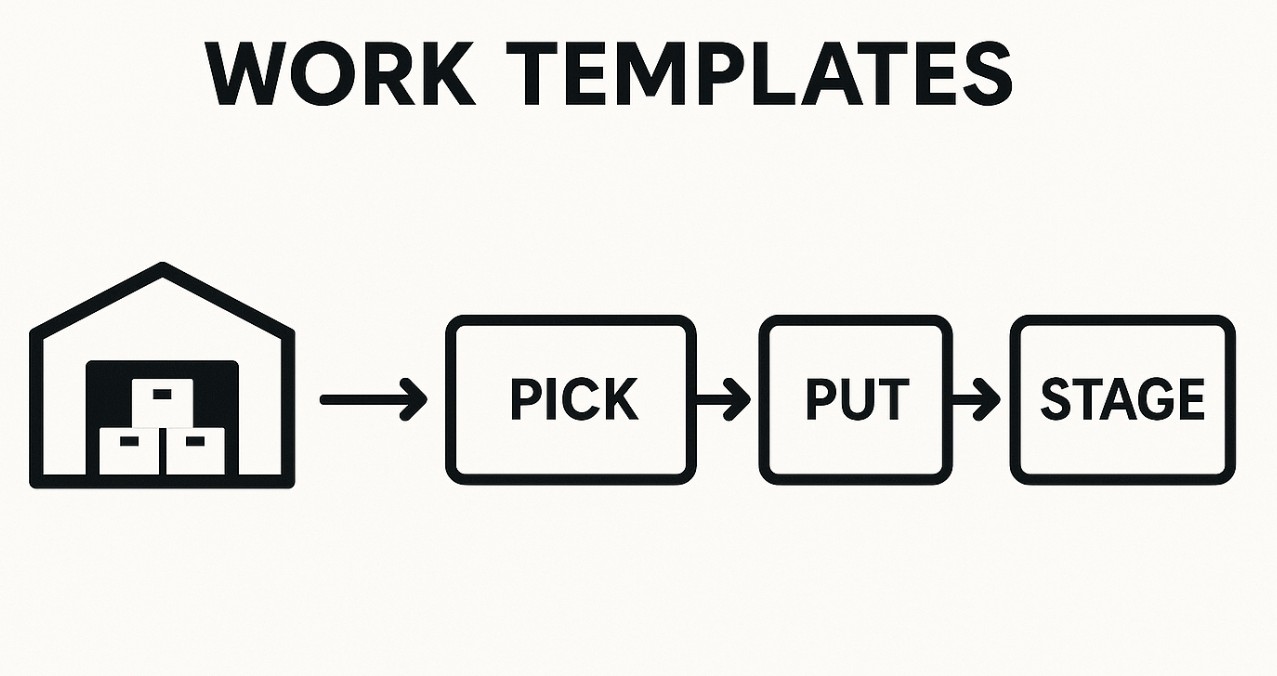
Work Templates are among the most critical and sophisticated components within the Advanced Warehouse Management System of Dynamics 365 Finance and Operations. Acting as the choreographer of warehouse workflows, Work Templates define the precise sequence of actions such as receiving goods, executing quality checks, or releasing orders to the warehouse that workers must follow to complete operational tasks.
Understanding Work Templates
Work Templates serve as a central control mechanism: a rule engine that determines how and when each workflow step should occur. When a business transaction triggers warehouse work like releasing a sales order or receiving a purchase order the system uses the relevant Work Template to generate detailed work instructions.
Architectural Components of Work Templates
At the core lies the Work Template Header, which includes configuration parameters such as the Work Order Type (e.g., sales orders, purchase orders, transfer orders, or cycle counting) Learn Microsoft Docs, Ellipse Solutions. The sequence number determines the evaluation order when multiple templates are eligible—the system processes them in ascending order, stopping at the first match Ellipse Solutions.
The Work Template Details section defines required operations at minimum one Pick and Put pair though templates often include extended sequences like multiple picks, special work types, or even quality or inventory checks Dynamic Tips.
Work Order Types and Their Applications
Organized around Work Order Types, templates define distinct operational flows:
- Sales Order templates direct picking from storage, staging, and shipping Dynamic Tips, Cloudfronts.
- Purchase Order templates guide receiving and placement into appropriate storage zones.
- Transfer Order templates manage movement between warehouses or within zones Ellipse Solutions.
Other types include Replenishment, Cycle Counting, and Quality Management, each tailored to address specialized warehouse needs.
Integration with Location Directives
Work Templates work in tandem with Location Directives, which specify the actual storage or staging locations for each work step. While the template defines what to do and in what order, Location Directives define where that work occurs . The link between template and directive is established through matching Work Order Types and Work Types; additional mapping can be done using directive codes for tighter control.
Work Classes and Mobile Device Integration
Work Classes tie templates to mobile device functionality by defining which menu items can process certain Work Types, allowing role-based access and task assignment Cloudfronts, Armanino. Work shows up on mobile devices as a step-by-step guided process with validation and real-time progress tracking. Work Pool IDs enable workload grouping by team or individual to balance duties and manage priorities.
Advanced Configuration Options
Templates can be finely tuned with options like Work Priority, which sequences tasks by urgency Ellipse Solutions; Automatically Process, which skips worker interaction for automated steps YouTube video; Work Header Breaks, which split large orders based on quantity, time, or weight Learn Microsoft Docs; and Stop Work/Freeze Work, which hold particular steps pending quality or supervisory review.
Query Configuration and Conditional Logic
The Work Template Query feature adds conditional logic that determines template applicability based on attributes like item type, customer priority, warehouse, or custom business rules. This enables dynamic template selection based on real-time operational conditions.
Performance Optimization and Best Practices
Best practices include optimizing sequence order so frequently used templates are evaluated first Ellipse Solutions, minimizing processing delays; consolidating similar templates to reduce complexity; aligning steps with warehouse layout to reduce walk time; and configuring exception handling to manage inventory issues or equipment downtime.
Business Impact and Operational Benefits
By standardizing processes, Work Templates significantly reduce errors and training overhead, offering real-time visibility into warehouse operations via mobile-linked work progress . They also enable scalability allowing organizations to adjust quickly to volume changes and support data-driven decision making and continuous improvement.
Implementation Considerations and Strategic Planning
Successful implementation requires balancing template flexibility with maintainability through thoughtful design. Organizational change management with clear procedures for template updates, testing, and deployment is essential to avoid disruption LinkedIn post. Worker training programs must cover both normal and exception-handling procedures to ensure readiness in all scenarios.
Work Templates embody warehouse operational excellence in D365 F&O blending sophisticated automation, flexible configuration, and integrated mobile execution into a powerful framework for optimizing efficiency, accuracy, and responsiveness in warehouse management.